My friend Carol Borthwick sent me a link to 20 photographs of vintage computers featured in Time. The photographs are by Mark Richards, who has a book out entitled Core Memory: A Visual Survey of Vintage Computers.
Most of those pictures are for devices that are before my time. So maybe you want more recent images of the 10 worst keyboards of all time as judged by PCWorld in 2007. It’s amazing to see how much variation there was in the past for something that is so standardized today.
But of course why dwell on the quaintness or horrors from the past. At the other end of the scale is a brand new computer keyboard that does everything. The Optimus Maximus keyboard has an OLED screen on the top of each of its 113 keys. Each key-top screen is programmable so that it can display a variety of images, or even video at 10 frames per second. And it’s yours for only $2,400.
Video from ThinkGeek
There are actually some practical uses for a keyboard that has programmable key labels. First, if you like to use keyboard shortcuts or are unable to use a mouse because of a disability, then having the feature list appear when you press a modifier key like Shift, Alt (Option on a Mac), AltGr, Ctrl, Windows (Command on a Mac), or Function would really aid in recall of the features available.
Second, if you customize key bindings, which someone who uses keyboard shortcuts a lot does, then being able to modify the key label would be helpful to remind you which key is associated with which command. It would also serve as a notification to a guest user that the keys have been mapped in a nonstandard way.
Third, if you are bilingual and often type in another language you may discover that you need two keyboards, one for each language’s keyboard layout, and switch between them. Alternatively, you can stick with the keyboard for your primary language and use a character map utility to find and insert characters needed for your secondary language but not available on the keyboard of your primary language. Using either method is a big hassle. Having a keyboard with programmable key labels would allow you to use a single keyboard and switch mappings to enter text for both languages easily and conveniently.
Finally, in the very rare case that you are a professional software tester specializing in internationalization and localization or a prodigious multilingual savant, then you can switch between all the available keyboards in the world and type every Unicode character without switching between physical keyboards.
Of course, keyboards will be obsolete soon, if you believe the leaders of the natural user interface (NUI) movement. We’ll soon be using gestures and voice to interact with computers. So this whole blog entry is moot.
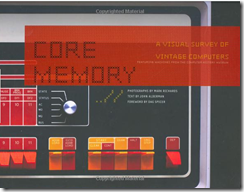

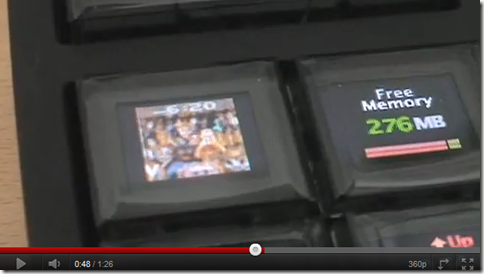
January 8, 2011 at 9:12 am
A comparison of keyboards, including an easier way to use an a touchscreen keyboard called Swype, is in a story in Computerworld.